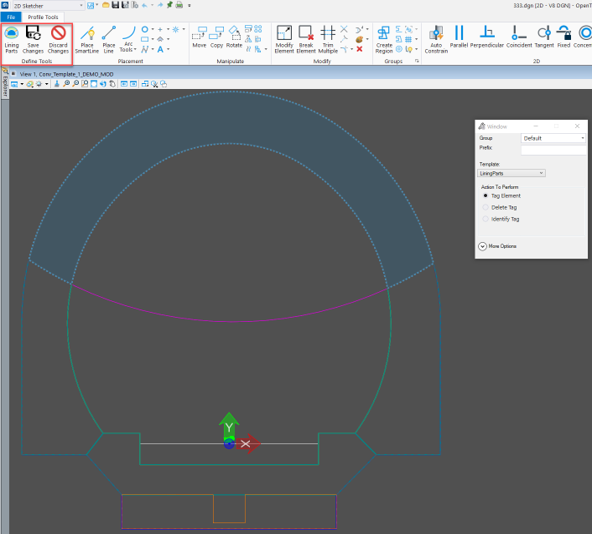Tunnel Lining
Conventional Template
When defining lining parts for a conventional tunnel, the following need to be taken into consideration:
- The lining parts tag command will search for a closed boundary to flood that region with the information. This tool will not require the selection of a closed shape geometry.
- User can add subdividing lines into his geometry to make a separation between different lining parts.
- The element templates assigned to the lining parts will assign the selected geometry on the associated level in the 2d Sketcher mode.
- After the user will save the template, in the Lining Definition tab, he will be able assign to each tagged part a category and material. These information's will be used in the Input and Quantities reports. Based on the selected categories, when the tunnel solid will be created, each part will be created on its own symbology because these categories are tied to the tunnel feature definition.
TBM Tunnels
When a TBM template is opened for defining lining parts, a new GUI is opened where the user can define the following:
- Number of the segments
- Segment thickness - this is automatically calculated based on the difference between the radius of extrados and intrados
- Ring width
- Annular gap - this is automatically calculated based on the difference between the radius of theoretical excavation and extrados
- Material
- Lining system type - based on this parameter, different information will be shown in the table with angles
- Key - the user can specify the position of the key segment on the first ring
- Ring rotation routine - user can specify a ring rotation routine to accommodate different positions of the key along the tunnel length. Using the information from this table, the tunnel solid will be created in sequence i.e. rings 1,1,1,1,1,1, if only 1 ring has been defined or 1,2,3,4,5,1,2,3,4,5…… if 5 rings have been defined, till the end of the tunnel.